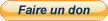Problème lancement launcher perso
-
Bonjours j’ai configuré aujourd’hui un launcher personnalisé avec le tuto de jambon et je n’arrive pas a allumer le launcher car j’ai ce rapport d’erreur sur la console de développement du launcher :
Bootstrap (v5) Current time is Jan 11, 2014 7:13:24 PM System.getProperty('os.name') == 'Windows 7' System.getProperty('os.version') == '6.1' System.getProperty('os.arch') == 'amd64' System.getProperty('java.version') == '1.7.0_45' System.getProperty('java.vendor') == 'Oracle Corporation' System.getProperty('sun.arch.data.model') == '64' Downloading: http://emergia.pulseheberg.me/public_html/launcher/launcher.jar Got reply in: 122ms Remote file not found. Downloading: http://emergia.pulseheberg.me/public_html/launcher/launcher.jar (try 2/10) Got reply in: 44ms Remote file not found. Downloading: http://emergia.pulseheberg.me/public_html/launcher/launcher.jar (try 3/10) Got reply in: 42ms Remote file not found. Downloading: http://emergia.pulseheberg.me/public_html/launcher/launcher.jar (try 4/10) Got reply in: 42ms Remote file not found. Downloading: http://emergia.pulseheberg.me/public_html/launcher/launcher.jar (try 5/10) Got reply in: 41ms Remote file not found. Downloading: http://emergia.pulseheberg.me/public_html/launcher/launcher.jar (try 6/10) Got reply in: 44ms Remote file not found. Downloading: http://emergia.pulseheberg.me/public_html/launcher/launcher.jar (try 7/10) Got reply in: 41ms Remote file not found. Downloading: http://emergia.pulseheberg.me/public_html/launcher/launcher.jar (try 8/10) Got reply in: 42ms Remote file not found. Downloading: http://emergia.pulseheberg.me/public_html/launcher/launcher.jar (try 9/10) Got reply in: 44ms Remote file not found. Downloading: http://emergia.pulseheberg.me/public_html/launcher/launcher.jar (try 10/10) Got reply in: 44ms Remote file not found. Unable to download remote file. Check your internet connection/proxy settings. FATAL ERROR: net.minecraft.bootstrap.FatalBootstrapError: Unable to download while being forced at net.minecraft.bootstrap.Bootstrap.execute(Bootstrap.java:226) at net.minecraft.bootstrap.Bootstrap.main(Bootstrap.java:144) Please fix the error and restart.apparament il semblerait que le bootstrap (launcher) ne trouve pas le launcher.jar alors que celui ci s’appel launcher (sans l’extention qui est mise par défaut normalement ) et il se trouve sur mon ftp dans le dossier public_html comme indiqué sur le lien , le nom de domaine de mon site web est http://emergia.pulseheberg.me et l’hote est :
195.154.172.80
Voici également comment j’ai configuré mon launcherconstant (la ou il y a les liens) et mon bootstarp constantle bootstrap
package net.minecraft.bootstrap; public class BootstrapConstants { public static final String MD5_FILE = "http://emergia.pulseheberg.me/public_html/launcher/md5.txt"; //Lien vers le fichier md5.txt situé dans votre dossier launcher sur votre serveur FTP. public static final String SERVER_NAME = "Emergia"; //Votre nom de serveur (IDENTIQUE A CELUI DANS LE LAUNCHER) public static final String APPLICATION_NAME = "emergia"; //nom donné à votre dossier d'installation situé dans %appdata% sur votre PC. public static final String LAUNCHER_URL = "http://emergia.pulseheberg.me/public_html/launcher/launcher"; //Lien vers votre ficher launcher.jar situé dans votre serveur FTP. }le launcher
package net.minecraft.launcher; import java.net.URI; import java.net.URISyntaxException; public class LauncherConstants { public static final String VERSION_NAME = "1.0"; //Version du Launcher public static final int VERSION_NUMERIC = 7; public static final String DEFAULT_PROFILE_NAME = "player"; //Nom de Profil par Defaut. public static final String SERVER_NAME = "Emergia"; //Nom de votre Serveur. public static final URI URL_REGISTER = constantURI("https://account.mojang.com/register"); //Lien géré par le bouton Register dans le Launcher. // public static final String URL_DOWNLOAD_BASE = // "https://s3.amazonaws.com/Minecraft.Download/"; public static final String URL_DOWNLOAD_BASE = "http://emergia.pulseheberg.me/public_html/launcher/"; //Dossier principal de votre launcher sur votre serveur FTP. public static final boolean useModResource = true; //Si vous utilisez des mods hébergés sur FTP, mettez sur true. Sinon mettez false. public static final String URL_DOWNLOAD_MODS = "http://emergia.pulseheberg.me/public_html/launcher/ressources/"; //Dossier principal de vos ressouces perso sur votre serveur FTP. public static final String URL_RESOURCE_BASE = "http://resources.download.minecraft.net/"; //Dossier principal des ressources officielles du jeu. (par defaut "https://s3.amazonaws.com/Minecraft.Resources/" ou "http://resources.download.minecraft.net/") public static final String LIBRARY_DOWNLOAD_BASE = "https://libraries.minecraft.net/"; //Dossier principal des librairies utilisées par le jeu. (par defaut https://libraries.minecraft.net/ ou "https://s3.amazonaws.com/Minecraft.Download/libraries/") public static final String URL_BLOG = "http://mcupdate.tumblr.com"; //Blog affiché dans le launcher au démarrage. (par defaut "http://mcupdate.tumblr.com") public static final String URL_STATUS_CHECKER = "http://status.mojang.com/check"; //Lien de Vérification de Compte chez MOJANG. ("http://status.mojang.com/check") public static final String URL_BOOTSTRAP_DOWNLOAD = "http://emergia.pulseheberg.me/public_html/launcher/bootstrap"; //Adresse de votre fichier bootstrap.jar sur votre serveur FTP. public static final URI URL_FORGOT_USERNAME = constantURI("http://help.mojang.com/customer/portal/articles/1233873"); //Lien URL de "Pseudo oublié ?". ("http://help.mojang.com/customer/portal/articles/1233873") public static final URI URL_FORGOT_PASSWORD_MINECRAFT = constantURI("http://help.mojang.com/customer/portal/articles/329524-change-or-forgot-password"); //Lien URL de "Mot de passe oublié ?". ("http://help.mojang.com/customer/portal/articles/329524-change-or-forgot-password") public static final URI URL_FORGOT_MIGRATED_EMAIL = constantURI("http://help.mojang.com/customer/portal/articles/1205055-minecraft-launcher-error–-migrated-account"); //Lien URL de Migration Mail. ("http://help.mojang.com/customer/portal/articles/1205055-minecraft-launcher-error---migrated-account") public static final String URL_AUTHENTICATION_SERVER = "https://authserver.mojang.com/"; //Serveur d'authentification, par defaut : "https://authserver.mojang.com/" public static URI constantURI(final String input) { try { return new URI(input); } catch(final URISyntaxException e) { throw new Error(e); } } }merci de votre aide

-
http://emergia.pulseheberg.me/public_html/launcher/launcher.jar erreur 404 Not Found. Voilà pourquoi ton launcher ne le trouve pas. Essayes un autre hébergeur.
-
Tes fichiers sont pas au bon endroit en effet.
De plus, tu n’es pas dans la bonne section non plus. Cette section est réservé au problème d’installation et autres trucs qui concerne un utilisateur seulement. Or la c’est de la programmation, donc il faut mettre dans support pour les moddeurs.
Je vais préciser dans la description de la section que la programmation n’a pas ça passe ici.
-
J’imagine que c’est résolu comme tu as fait un nouveau poste avec un autre problème ?
Et je vois que les fichiers sont disponibles sur ton lien, donc je pense que c’est résolu (il y a juste le public_html qui à rien n’a faire la dans les liens de ton code, je suppose que tu les as enlevé sur eclipse) -
Oui merci